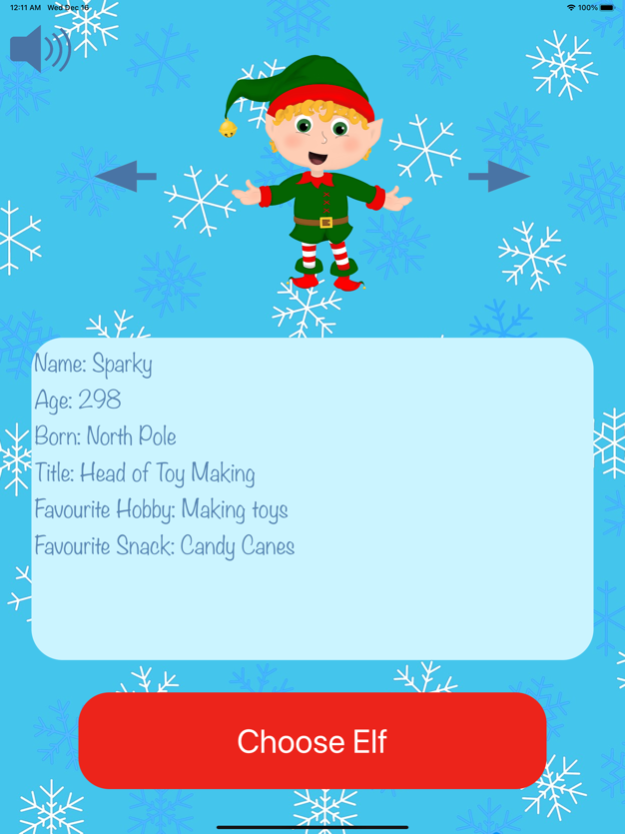Send to Santa - and his Elves! 1.6
Free Version
Publisher Description
Want to put a little bit more magic into Christmas this year?
In this fun Christmas app for kids, your child can chat to elves and write a letter or draw a picture and send it to Santa.
First, your child can choose which of Santa’s favourite elves they would like to chat to. They can choose from:
Sparky: Head of Toy Making
Minty: Head Reindeer Trainer
Ribbon: Head of Santa’s post office
Bubbles: Head Party Planner
Once your child has chosen their elf, they can then start chatting to them.
But what happens if my child wants to change the elf they are speaking to? Not to worry - they can change their elf in the Settings page.
After chatting with the elf, kids can then choose whether they want to send a nice letter or a Christmassy drawing to Santa.
If they choose a drawing, your kids can get creative by changing the background of the picture, add stickers of Christmas characters and draw in lots of different colours.
Once you send to Santa, he will write a response based on the answers to the questions the elf asked your child while they were chatting. Santa's reply will appear in your letterbox immediately, so you don't have to wait! It's magic!
A maximum of 5 children can send a letter or drawing to Santa.
We are looking forward to bringing Santa closer to home for you and your family!
Oct 25, 2022
Version 1.6
Updated the app so that Santa's letter arrives immediately. No more waiting, it's magic!
About Send to Santa - and his Elves!
Send to Santa - and his Elves! is a free app for iOS published in the Recreation list of apps, part of Home & Hobby.
The company that develops Send to Santa - and his Elves! is TB Labs Limited. The latest version released by its developer is 1.6.
To install Send to Santa - and his Elves! on your iOS device, just click the green Continue To App button above to start the installation process. The app is listed on our website since 2022-10-25 and was downloaded 1 times. We have already checked if the download link is safe, however for your own protection we recommend that you scan the downloaded app with your antivirus. Your antivirus may detect the Send to Santa - and his Elves! as malware if the download link is broken.
How to install Send to Santa - and his Elves! on your iOS device:
- Click on the Continue To App button on our website. This will redirect you to the App Store.
- Once the Send to Santa - and his Elves! is shown in the iTunes listing of your iOS device, you can start its download and installation. Tap on the GET button to the right of the app to start downloading it.
- If you are not logged-in the iOS appstore app, you'll be prompted for your your Apple ID and/or password.
- After Send to Santa - and his Elves! is downloaded, you'll see an INSTALL button to the right. Tap on it to start the actual installation of the iOS app.
- Once installation is finished you can tap on the OPEN button to start it. Its icon will also be added to your device home screen.